How To Remove All Your Google Web History
In this post, I'll show you how to remove your entire Google web history.
Before we begin, please note that any data you remove will be deleted permanently. Google keeps a lot of useful information that helps you find what you're looking for faster. It gives you quick access to webpages you've visited in the past, and even lets you know in search results which pages you've visited, and when. This information can be useful if you're a power user, and like to get things done quickly.
Follow these steps:
- Step 1: Visit your Google History page at https://www.google.com/history. Alternatively, you can click the gear
icon on the upper right corner of a search results page, and then go to Search history.
- Step 2: Click on the gear icon again, and then go to Settings.
- Step 3: Click on the delete all link. You'll be prompted for a confirmation. Click on Delete all again, and your entire search history is gone!
If you don't want to delete your entire history, you can select individual items from the History main page, and delete them.
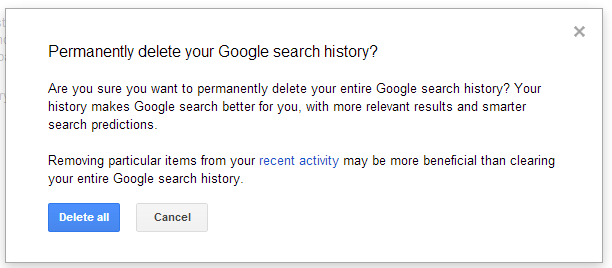








No comments:
Post a Comment